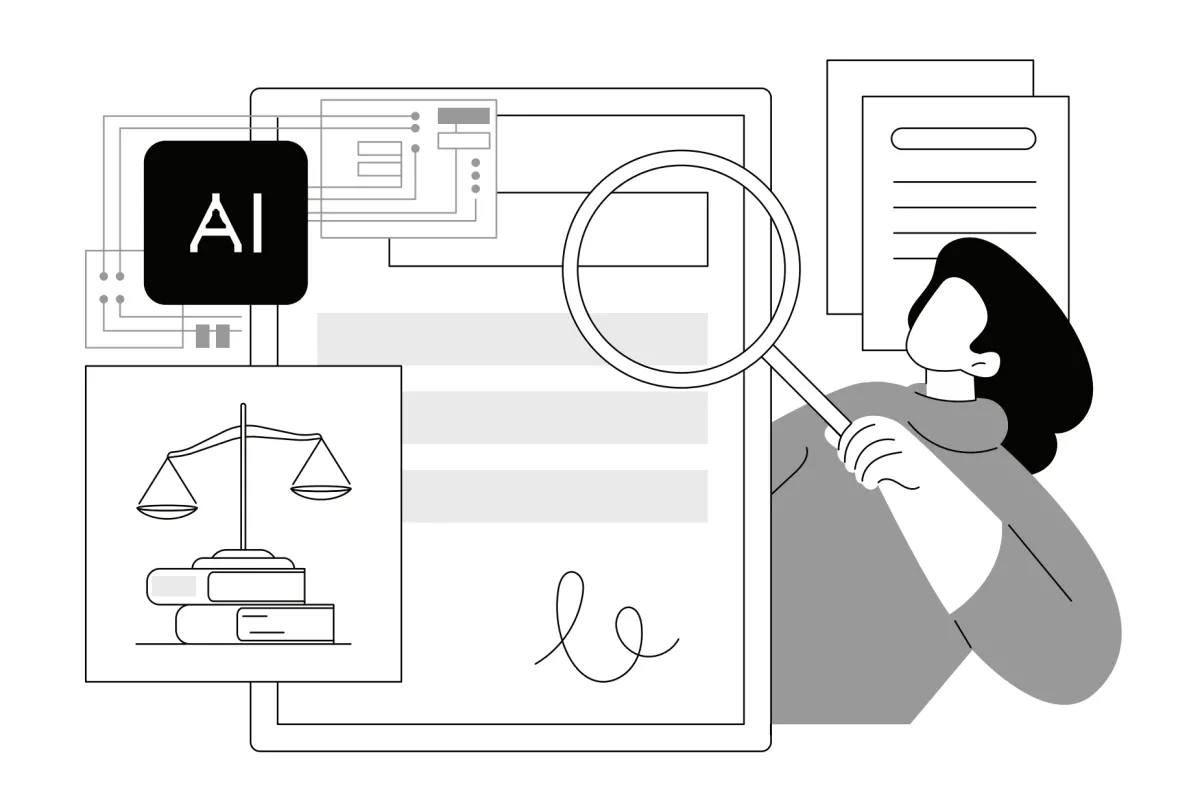OK. My desk is clean. Pencils are sharpened. Videotapes are arranged alphabetically. I’m ready to write.
Writing a script is hard, especially for those of us who, just as we sit down to the computer, discover a jillion other tasks to be done. Therefore, I welcome anything that makes writing easier. Last year, Final Draft, Inc., in Encino, Calif., released a program for documentary writers that really DOES make things easier: Final Draft AV (Audio/Video).
Final Draft AV doesn’t prevent procrastination, but it DOES simplify the task of writing a two-column, Audio/ Video script. Most documentary writers I know use Microsoft Word’s “table” function for writing scripts. It works just fine for me, except when the font suddenly changes for no reason, or cells appear outside of the two columns, or great gaps appear in the copy, never to be closed, or some quirky thing happens that requires my attention to formatting rather than writing—in other words, it works fine until things go wrong, which they often do. Currently I’m supervising a group of writers who are using Word for their scripts, and the results are wildly varied and almost always annoying. I find myself reformatting nearly all of the scripts. With Final Draft AV, those problems appear to be a thing of the past.
Final Draft AV is a dedicated two-column script program that’s about as foolproof as it can be, while still offering enough variations to meet the needs of most documentary writers. The video and audio for each scene stay linked, and inserting a scene is as simple as hitting the tab button, cutting and pasting. Headers and footers can handle lots of information, or can be shrunk to one line for your basic title, date and page number. For those familiar with Microsoft Word, the key stoke shortcuts are identical, so navigating the page comes naturally.
There are also some ingenious defaults that can be very useful. After you’ve typed in your shot in the Video column, you tab over to the Audio column. Automatically, the first word you type is assumed to be the name of the speaker. Type in “Narrator” and it becomes NARRATOR:, conveniently underlined, capitalized and punctuated. Hit return, and begin to type the copy. It will appear in all caps, without underlining, unless you reset the defaults. Or, hit return twice, and Final Draft AV creates a parenthetical space for stage directions.
Another of my favorite built-ins is the Thesaurus. This one offers a dictionary definition of each word selected, as well as an impressive range of synonyms, antonyms and related and contrasting words.
The program has some shortcomings, but many are already slated to be addressed. One current weakness is that the user cannot personalize the default settings. I found that I wanted to change over half the default settings, which means that every time I start a new script, I have to reset the format. The suggested workaround: create a template, save it and boot up your new scripts from the template.
Another shortcoming is that Final Draft AV files can only be opened by a Final Draft AV program. If you want to send your script to someone who doesn’t have the program, you’ll need to convert the file to a Rich Text Format document. When I did that, it converted easily to Word, but I lost my headers and footers, and the pagination was slightly changed. Converting the same script back to Final Draft AV resulted in some odd formatting and lost text. However, the masterminds at Final Draft, Inc. have posted a free demo program on their website that will allow anyone to read and print a Final Draft AV document.
Speaking of the website, it’s well worth visiting if you’re thinking about buying the software, and you should certainly visit after you buy it. There are continual program updates, product information, and a “Knowledge” area for trading ideas about the software. An e-mail service is available for people with specific questions, and the answers are posted for all to see. The website is well designed, easy to navigate and informative, and it gives the impression that the Final Draft Folks know what they’re doing.
With the recent release of their other script program, Final Draft 6.0, the developers at Final Draft, Inc. are now turning their attention to improvements on Final Draft AV. Their website solicits suggestions from users, and the program designers really seem to be listening. You too can be part of the process! Check it out at www.finaldraft.com.
Final Draft AV is a very good program that looks as if it could evolve into an excellent one. It’s got the potential to become an industry standard.
System requirements:
- Macintosh: PowerPC Mac, MacOS version 8.6 or later, 32MB of RAM, 20MB of available hard-disk space, CD-ROM drive
- Windows: Pentium or better PC, Windows 98/NT/2000/ME/XP, 32MB of RAM, 20MB of available hard-disk space, CD-ROM drive
- Retail: $179
Bob Niemack is series producer for the documentary series Medical Diary on Discovery health Channel.