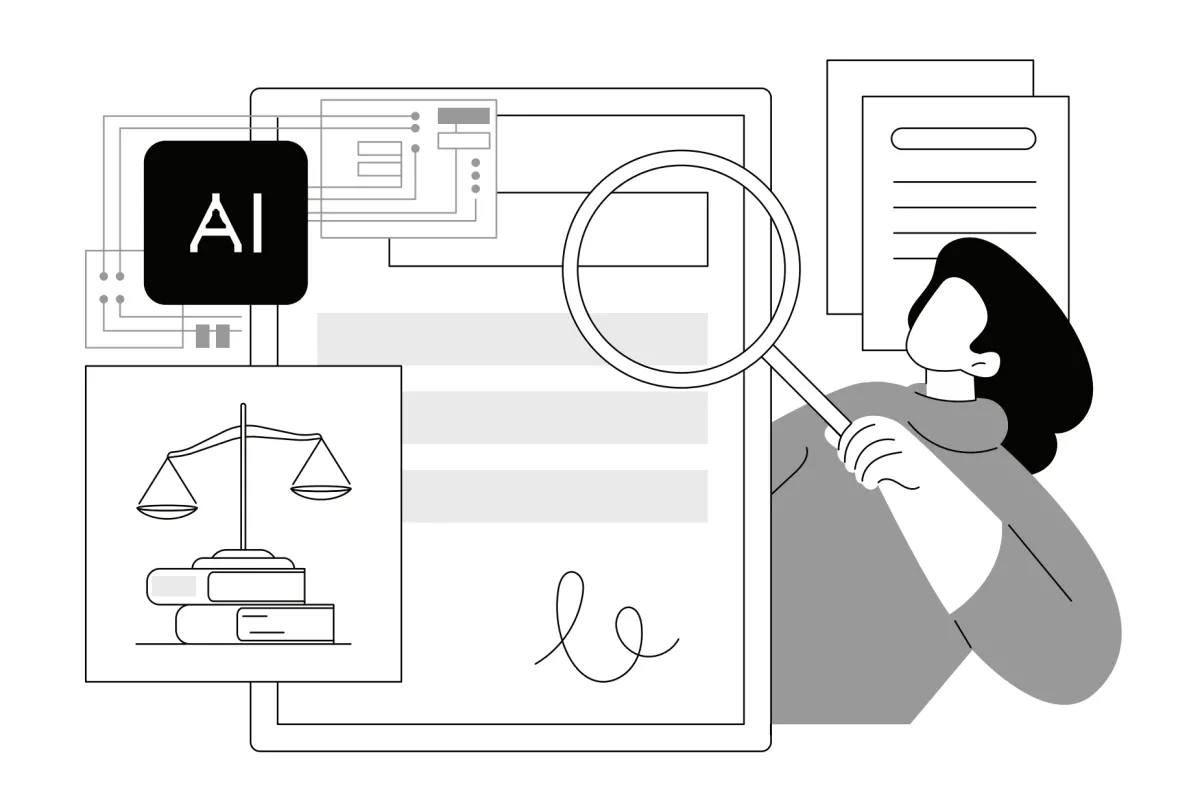I recently completed the score for a wonderful film of which I was proud to be part. The filmmakers and I collaborated for months, working each cue until it perfectly achieved our intentions. I painstakingly recorded over 80 minutes of music with other musicians, bringing out every detail until it was exactly what the filmmakers and I had envisioned. After I delivered the score, the filmmakers spent the next week at the sound stage, mixing effects, music and dialogue. We finished just in time for our first screening. We provided a Blu-ray DVD with a 5.1 surround mix that had been quality-checked at the sound facility, and it sounded great.
This screening was for supporters, cast and crew in a private but professional screening room, with built-in playback. But the moment the movie started, it was obvious that something was terribly wrong with the sound. The music was mostly inaudible, the stereo speakers didn't even seem to be on and the sound design was drowned out by dialogue in the center speaker. What's more, the surround speakers were not on. To the audience, the sound reflected the intentions of the filmmakers. All that we had invested in the best sound package was wasted, at least for this screening. How had this happened? If there had been a technical check in the theater earlier, could this situation have been avoided?
As a composer, I have only had to endure this disappointment on a few occasions, but when I traveled to film festivals as a producer of One Lucky Elephant, I realized just how common this problem is. And even though our sound mixer had provided a list of specs for optimal performance of our DVD and/or HD formats, I discovered there wasn't much I could do to improve the sound in many venues once on site.
This article will explore ways to bring about better quality control when presenting a film in various types of venues. My hope here is to provide some suggestions and actions to better prepare filmmakers for what they may encounter in the wild west of film festivals, screenings and art-house runs.
I solicited the advice and expertise of two highly respected film sound professionals: Joe Milner of Puget Sound, Inc., is a prodigious sound editor and mixer of an impressive number of indie films; and Chapin Cutler (no relation), president and principal of Boston Light & Sound, is technical director for the Sundance, Telluride, TCM and Traverse City Film Festivals, among many other credits.
What do filmmakers need to do prior to screening their work?
Chapin Cutler: Way before the event, filmmakers should ask the venue representatives the following questions:
- What formats for digital or video playback does the screening venue accept?
- What audio playback formats does it accept that are accompanying the video playback?
- What is the cinema processor, and what is the input signal?
- What is the channel configuration in the theater?
- If the sound playback is 5.1, has the system been tuned recently by a qualified service technician to cinema industry specifications?
But here is the problem: Many filmmakers don't know what their video or sound formats are. If they don't know this, do they really know what they should be hearing?
What sound formats offer the best results with digital projection?
CC: Mono, Lo/Ro certainly. Then there is Lt /Rt, which may or may not be properly decoded to Dolby Pro Logic. Beware of festivals that offer more than one or two playback options. The more formats they offer, the more likely yours will not go well, since these festivals do not have an integrated system, but a "patch and play" operation. Patch and play is common in smaller and regional festivals where tech budgets are really small.
Joe Milner: There are basically three formats in which a sound mix for festivals might be prepared:
1)Lo/Ro Stereo--This is what I call plain-vanilla stereo, like you might find on a CD, and probably how you're listening to your film in the cutting room. You get two channels of audio, and it plays back out of the left and right speakers. Very flexible, but you get no surrounds and your dialogue "floats" in the phantom center of the stereo field, as opposed to having a dedicated center channel. This is much more noticeable in a theater than on TV, obviously.
2) Lt/Rt Stereo (pronounced L-T-R-T)--Also known as Dolby Surround, this is four channels of audio (left, center, right and mono surround) encoded onto two channels using the Dolby matrix, either with Dolby hardware or one of the Dolby encoding plug-ins that are available. This format, which is two channels of analogue audio, will play back in Mono or Lo/Ro Stereo. Or, if the proper decoding equipment is present, it will be decoded back into four channels. This is also known in the home/broadcast world as ProLogic; the newer flavor, ProLogic 2, gets you stereo surrounds, but still no discrete subwoofer.
3) 5.1--This is what you're listening to when you're watching a film in either Dolby Digital or DTS. You get left, center, right, stereo surrounds and a dedicated subwoofer (or LFE, Low Frequency Effects) channel to handle the deep lows. On a 35mm print, it's very easy. On video, it's a little trickier. You can lay back the discrete six channels of the 5.1 mix to HDCam SR or D-5, but very few venues are able to play back a discrete mix. The solution for this is Dolby E, which is a method of digitally encoding the six channels onto two channels of a videotape. With the Dolby E decoder, it's then decoded back out to 5.1. This is a digital signal, though, so it can only be listened to in a decoded format as opposed to the Lt/Rt, which is analogue. To avoid damaging your ears or your speakers, on an HDCam or D-Beta tape you always put the Lt/Rt on channels 1 and 2 and the Dolby E on channels 3 and 4. On a DVD, the 5.1 mix is encoded using ac3 for Dolby Digital, for Blu-ray, the 5.1 mix is encoded for Dolby True-HD or for DTS Master Audio.
CC: I would not include 5.1. Although it is not uncommon to find 5.1 Dolby Digital, it is unusual to find this track configuration from DVD or Blu-ray in many places. It is further unlikely that 5.1 is played back from Beta SP, Digital Beta Cam or HDCam, as it requires significantly more expensive decks, insertion of Dolby E tracks and the like. Dolby E is usually only found in the larger, more industry-oriented festivals, not the smaller, more underfunded locations. Even with HD playback, L/R and Lt/Rt are the most common.
Re-recording mixer Joe Milner on the stage at Puget Sound in Los Angeles. Courtesy of Joe Milner
What are some common problems you've dealt with in relation to sound at screenings, and how they were solved?
CC: The most common problems in playback might be:
- Switched left/right channels.
- Inappropriately balanced audio channels.
- Bad acoustics.
- Hum from a system that was improperly grounded or that did not have proper isolation between components.
- Technical staff that is unfamiliar with cinema systems but know a lot about home video. It is very easy to make a living room sound good. It is very different to make a barn, function room, gymnasium or high school auditorium sound like a home theater. And it should not ever sound like that!!
- Projectionists that have the wrong format punched up.
- Home video/audio components or consumer-grade electronics. Patching components together that were never designed into a real system leads to imbalances. Generally, the major components have balanced lines in and out. If not, they must have balancing transformers. Often, you can tell the professional gear from the so-called prosumer devices by whether they have balanced or unbalanced audio connectors.
- The center speaker and podium mic. Almost any time that a microphone is "hot" through the same speaker that is playing back recorded content can cause this problem in playback. It can make the center too hot, and send audio from a speaker closer to the mic thorough the center channel as well. If the mic is left on the stage with the mic potted up, this can happen. The most common setup would be a stage channel from the content source routed through a mixer that is ahead of a stage speaker for the purpose of inserting a microphone.
I know I've run into what appear to be patching/routing problems where they had the right decoder, but didn't know how to patch it in. We do not do any hot patching or wire-switching or plug-swapping once our festival setup is in place. In most cases all source-audio switching is done from the front panel of a Dolby CP 650. All non-sync sources and analogue video sync sources are run through a system we refer to as our "video support kit." This allows us to set the right balance between components, so none is either louder or softer than any other. We solve any channel imbalances at that point, well before the festival. We have extra channels, so if we do need to do a swap or add-on, we do not have to un-patch or re-balance anything else, just the new component.
How would you advise filmmakers to prep their film for festival screenings, and to solve any on-site problems?
CC: 1) Know what your track really is. Know and understand the terminology.
2) Check and listen to your track in a facility that replicates as closely as possible the one where your content is going to play; don't expect it to sound like it did in your basement or post house.
3) Find out what the requirements for soundtrack configuration might be and confirm what the available playback options are. Be sure your content matches what they provide.
4) For the festivals we work with, we aim for industry standards in all venues. If the content is not produced to those standards, it may not sound good. That is not the fault of the presentation. Ask in advance what the system is capable of and how your track should be configured to lead to the best results.
Is screening on any type of video format inherently trickier because of all the variables?
CC: The problem is not the fact that they are HDCam or DVD/Blu-ray; the problem is that these playback devices are improperly hooked up to either a professional cinema processor or are put together in some hodge-podge mixture of inappropriate home stereo gear.
Is 35mm a more reliable format?
JM: If your film is a 35mm film print, virtually every theater you might encounter will have at least the basic equipment to play the sound, either in Dolby Digital 5.1 or Dolby SR Lt/Rt.
CC: This is true. However, just because there are 35mm projectors on hand does not mean they are set up properly for either digital or analogue stereo. Many of the new wave of digital cinema technicians don't know how to properly tune, balance or service 35mm playback systems. The cruder the projection/sound system, the greater this is true.
JM: When you screen on anything video-based, it's the wild, wild west. Some theaters can play DVD, but not Blu-ray; some can play DigiBeta, but not HDCam. And, even though they can play 5.1 from a 35mm print, they may not have the proper equipment to play that mix back from a non-sync source.
CC: This is also correct. Out of the box, the playback from Digital BetaCam and HDCam is Lo/Ro or Lt/Rt. No 5.1.
JM: Or, you might have an Lt/Rt mix on a tape, but they are unable to run it through the Dolby decoder, so it plays in stereo only.
CC: This is also true. Unfortunately, many festivals are not properly set up to do this in an appropriate manner, whether in a theater or a hotel ballroom. Ask before you get on site what the playback system is.
JM: Or, you might have a stereo mix, but it's actually being run through the Dolby decoder, so some strange audio problems can arise--like dialogue being "tugged" into the surrounds.
CC: Yes, but if a Lo/Ro mix is done correctly with no funky phasing, this should not be a problem. We run into problems with mixes done by a Pro Tools expert in his basement who has never listened to the track properly and is shocked when the content does not play back properly. In this case, the problem is not necessarily the playback system, but the mix. Our standard processor setting at Sundance is Dolby Pro Logic and is changed only if we have a problem tape.
With that said, we play back all of our non-digital soundtrack from video back as Dolby Pro Logic. If the track is mono, it will play back as mono. If it is Lo/Ro, it plays back that way, or if it is Lt/Rt, it will playback as 4.0 analogue stereo. The reason we do that is that we do not always know the intention of the content provider. Unfortunately, many of them do not know the difference among the above formats and mark their content inappropriately. At Sundance, we advise our content providers as to how their content is going to be played back in all our venues-they are set up virtually identically in all cases-and expect that they will provide a properly composed and laid-down track to accommodate that.
Every piece of content that we get for any festival we do is pre-screened at a separate review facility prior to the festival. The review facility is set up to replicate what we are doing in our theaters, using the same decks and the same cinema processor. If we find that we get a non-conforming track, we advise the content provider of the problem and solicit a properly set up tape. Or, if that is not possible, we make our best guess as to the intent and technical expectation based on the tape and endeavor to adjust accordingly.
Using Sundance as an example, we cannot have a willy-nilly mixture of track or playback formats for all our programs (over 200) and all our shows (over 1,000). We demand a certain standardization from our content providers and promise a standard playback setup that will accommodate those tracks appropriately. All our theaters have the same equipment complement, are tuned by Dolby engineers and are never changed. If a content provider's track is low, we adjust accordingly. But beyond that, we do not change EQ, or try to fix phasing problems or anything like that.
If a track does not play properly, we hit Mono and that is it. If we have time, we will do a post-mortem on the content and request a replacement. If the problem is on our end, we will fix it pronto.
We want our content providers to feel as they are part of what is going on. And, we want to know what their expectations are.
JM: If possible, demand at least a 15-minute tech check, so you can ensure that your mix is playing in its proper format, and you can set the master volume level on the Dolby Cinema Processor.
CC: That we cannot provide, given the turnover time between shows. At most of our festivals--Sundance included--the projectionist will run a few minutes of your content before the house is opened to set levels and masking. If you are there, we do solicit your comments, but other than level or making a format change, as needed, we do not make systems adjustments. At every show start, we have a staff member in each theater monitoring the house and the playback; they notify the projectionist of any issues. But this is our tech check, not your run-through.
JM: Theaters are supposed to be calibrated so that a setting of 7 on the Cinema Processor will play back at a level of 85dB, matching that of your mixing stage. But with all the different playback devices that are patched into the sound system, you never know if setting it to 7 will be accurate for your mix.
CC: At Sundance, every piece of non-film content we get will be HDCam. At Sundance and other festivals that may have other formats, we have a pre-processor system installed in all our soundtracks where we pre-balance all the playback sound output such that no matter what the source, if the track is properly configured in the content, 7 is the magic number. We do the same thing in all our permanent installs as well. Usually, we will find tapes that have a hot or low-level track; we catch it at our pre-festival review and mark it on a report, so the projectionist will check it in the house.
JM: If you, as a director or producer, are tied up with press-related events, make sure you have someone who's going to handle this for you, or you'll be screening at your peril. Make sure your tape is clearly labeled with the format of your mix, the channel layout, and the channels to play. This is especially important with Dolby E, as there are 2-channel configurations available; you need to make sure the decoding configuration matches the one on your tape.
CC: Very important; at Sundance, we solicit that info way in advance and send out tech sheets for all content we will play.
You must be sure that your track is in alignment with our systems. We always provide a proper track configuration guide for how we need to have Dolby E encoded and which tracks to use. We also insist on a Pro Logic track that is exactly the same as all the other Pro Logic tracks in the rest of the festival for all Dolby E tapes. If we have any trouble with Dolby E on any playback, we immediately switch to Pro Logic. However, again, we pre-screen everything and solicit a replacement tape if the Dolby E track is defective.
JM: Projectionists at festivals are often not in their familiar environment; sometimes they're just volunteering for that particular screening and are presented with films in every format imaginable.
CC: Again often true, but most of the festivals we deal with do not have this problem. We standardize everything so that a projectionist can move between theaters and know what he is being faced with. We do not use untrained or volunteer projection staff. We give our projection staff two days before festival start to run content, practice show starts, do scratch tests on prints and clean house. That is why we standardize on all analogue tracks as Pro Logic, and at Sundance, all non-film content is HDCam.
JM: Knowing exactly what you're handing the projectionist goes a long way, and having your sound supervisor or mixer available either in person or via cell phone when you're at your tech check.
CC: That can be helpful, but should be unnecessary. If the track is recorded on the tape properly to industry standards by a professional post house, if you have read the festival's instructions for properly setting up your tracks, if you have asked the questions that need to be asked and we have done our job checking your tape, the best you can do to have a great Sundance experience is to introduce yourself to our projectionist, thank him for being there and for looking after your show, ask if he has looked at any of your content and if it sounded good, and wish him a good show. Next, find the house staff that will be in communication with the projectionist. Then, stand with them at show start and offer suggestions about sound level and the like. Remember, in most cases, you will not be in an area of the house where the sound is the loudest or most distinct or have perfect coverage from all speakers. You will probably be too close to the surrounds. So, your perception of what it sounds like will not be the same as someone actually in the audience.
With all that said, most of my comments come from the Sundance perspective. There are a lot of festivals that do not put as high a priority on the quality of presentation. Many festivals use an existing multiplex and are satisfied with what is there. Or, they add components with insufficient knowledge of what they are doing both technically and operationally. Festival attendance should be all about what happens when the lights go down and magic happens.
JM: If there's anything that I'd like to add as advice, it would be: Mix your film on a properly-calibrated, professional re-recording stage.
Composer Miriam Cutler recently completed the score for Vito (HBO) and Ethel (HBO), Rory Kennedy's new documentary about her parents, Bobby and Ethel Kennedy. Other highlights include Academy Award-nominated Poster Girl (HBO); One Lucky Elephant (OWN) which she co-produced and scored, Emmy Award-winner Ghosts of Abu Ghraib (HBO); Emmy-nominated Thin (HBO) and many more. www.miriamcutler.com