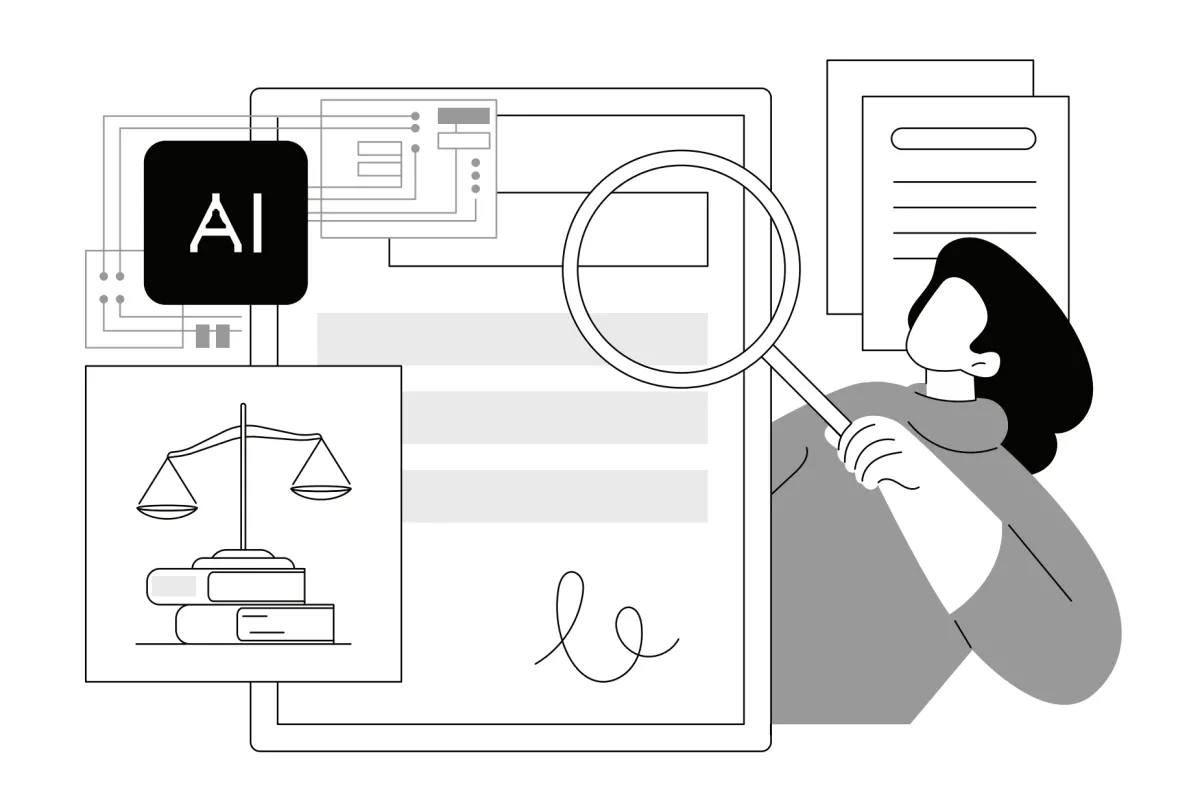Journey to Hassle-Free High Definition: An Insider's Look at the Latest Production Technology
By Kevin Curran
Recently my company, HD Studios, contacted to co-produce a half-hour high-definition (HD) television series entitled Journey to Hollywood. Each of the 13 episodes deconstructs a specific area of Hollywood cinematic production—financing, costumes, acting, etc.
Journey to Hollywood was shot in 23.976 PsF (progressive frames), using one of our Sony HDW-F900 high definition cameras. Sony BCT 40 HDCam master tapes were down-converted to Sony DVCam 64 using a Sony HDW F500 HD deck, and offline editing was done on an Avid. Online, primary and secondary color correction were done in-house on an Avid DS HD Nitris system.
Since we began producing HD programming and providing production services four years ago, we've been approached by hundreds of producers, directors and cinematographers looking to shoot in HD. We find that about 50 percent of our time is spent educating clients technically, so before I tell you what we learned on Journey to Hollywood, it's important to share with you an overview of the HD production process.
PRODUCTION
Why did we decide to shoot Journey to Hollywood using the Sony HDW F900 camera? Since Sony was the first manufacturer to offer a viable 24P HD production workflow almost three years ago, the decision to purchase the camera was not a difficult one. The body of the F900 is modeled after Sony's other high-end professional video cameras, making it extremely suitable for documentary field production. It weighs about 26 pounds with a Fujinon 13 x 4.5mm zoom lens. With this lens, an Anton Bauer Hytron 100 battery and a sunshade, it's about 29" in length.
Since there is no standardized resolution associated with high-definition production, you'll hear the "HD" buzz word attached to a variety of cameras like the DVX 100, Panasonic's Varicam, Sony's F900, Arri's D20, Thompson's Viper and the Dalsa camera. It's important to remember that HD cameras have different resolutions. Quite literally, the only thing "HD" means is that the image has more definition and resolution then standard definition. Some barely have more definition than standard definition (640 x 480 pixels); the F900 is 1920 x 1080, the Arri D-20 is 2K; the Viper is a 1920 x 1080 camera, but it is 4:4:4 sampling in filmstream mode; and the Dalsa is a 4K camera. The F900 has seen increasing work in documentary production for a couple reasons: (1) Many HD broadcasters have made 1920 x 1080 their standard for delivery. (2) The F900 is a camcorder; it records to tape, unlike the 2K and 4K cameras, which record to drives. The 4K cameras are designed for feature and television production, where extreme mobility is not required.
Although the F900 is a fantastic choice for documentarians, it's a complex piece of machinery. It's basically a computer with a lens attached to the front. Here are some important basic tips, which will save you money and/or headaches:
The F900's camera menus allow for manipulation of the image in camera. If you are unfamiliar with the menus, don't use them. A trained digital imaging technician (aka DIT, HD technician or HD tech) can be invaluable on your production. This can be costly—anywhere from $400-$1,000 per day—but some DITs can double as directors of photography, camera operators or assistant cameraman. If you cannot afford a DIT, shoot with baseline settings and manipulate the image in post-production. Your rental facility can dial in these settings for you. Many menu settings manipulate things like hue, gamma, highlights, etc., which you would normally change in post-production. There are two advantages of doing this manipulation in camera: (1) The F900 camera is 12 bit. Avid's HD Nitris and Kona digitize at ten bits, but the Nitris can render in eight,16 or 32 bits. (2) Although you will have to do a color correction pass, you may be able to save some money marrying yourself to a look on set.
The F900 is the first universal high-definition camera. It can shoot in 23.976P, 24P, 25P, 29.97P, 30P, 29.97i, 30i, 59.94i and 60i. The progressive frame rate 23.976 is commonly but misleadingly referred to as "24P." It's important to note here that the camera is capable of capturing in true 24P frames in addition to 23.976P. In the vast majority of circumstances, it's best to shoot in 23.976P because this frame rate allows for a perfect mathematical down-conversion to 2.97 NTSC.
Unlike film, HD reaches into the blacks but doesn't do as well with highlights, although the /3 ("slash three") upgrade has given the camera almost a stop and a half on the high end. In other words, don't overexpose your image. If you do, you'll never regain the detail. Unlike other video formats, the dynamic range of these cameras is remarkable—70 db when shooting with a 59.97i frame rate.
The camera is rated at 40 watts in "standby" mode, so an IDX 80 battery will give you roughly two hours of power, an Anton Bauer Hytron 100 provides roughly two and a half hours. Obviously, this amount of time will decrease if your operator is using the zoom motor or powering other pieces of equipment off the camera. If possible, always shoot in "save" mode in order to conserve battery power.
In the past, the Varicam was used for slow-motion due to the proprietary manner in which it captures images. Frames are flagged to be extracted later. Recently, we shot slow-motion with two different cameras; one was developed by the military and could shoot up to 10,000 frames per second. The results were amazing; you could see the skin of a water balloon peel away after being shot with an arrow. We also shot with the Cinespeed camera, which is 1536 x 1024 and capable of shooting 1,000 frames per second at this resolution.
The cost to rent an HDW F900 ENG camera package (camera, lens, power, sunshade, light-weight sticks, monitor and follow focus) can vary from $1,100-$2,000 per day to $3,300-6,000 per week to $11,000-20,000 per month, depending on your rental facility.
Workshops like the Santa Fe HD Workshop can give you a good working knowledge of these cameras in a relatively short amount of time. You should be familiar with video cameras and characteristics associate with video before taking these classes. A PDF of the manual for the Sony HDW F900 HD camera can be found online here.
When I ask first-time producers who had formerly shot film why they were opting to shoot in high-definition rather then 35mm, I often get the same response: "In order to save money." Now, although it is true that an expensive telecine can be avoided, it shouldn't be your primary reason for sourcing in high-definition. Besides the reasons I've listed above, the number one reason to shoot with a F900: W.Y.S.I.W.Y.G. (What You See Is What You Get). An HD monitor allows you to see the exact image being recorded to tape. There are no surprises after your footage returns from the lab, so there's never a need to reshoot. You can even down-convert or digitize footage straight off the camera. Editors have cut together or composited scenes in the field using a Miranda DVC 800 onboard down-converter and a laptop.
The F900 has 2CH of sound, but is capable of recording 4CH if you have an HDCA 901a adapter, for example. Sometimes a back-up DAT is used, but this is rare.
There was an ugly rumor that I heard repeated several times: "You don't have to use as much lighting in HD." I'm uncertain how this one started—maybe because HD/video reaches into the blacks better than film. Obviously, great care should still be given to lighting, unless you enjoy flat images.
POST-PRODUCTION: OFFLINE EDITING
A BCT 40 HDCam tape costs $57. It will give you 40 minutes of footage when shooting in 59.97i, and roughly 52 minutes when shooting in 23.976P. Down-conversion from HDCam to DVCam is $85-$235 per tape, depending on the facility. Although you can down-convert to a variety of formats, it's always best to down-convert to another digital format. One HD-SDI cable carries time code, video and audio, and it's all sync'ed. I've seen audio sync issues associated with Betacam down-converts. This occurs when your down-converts are done without an After Burner.
Although the F900 always shoots an aspect ratio of 16:9 or 1.77:1, you can mask for a variety of aspect ratios, including 2.35:1 or 4:3. You can down-convert your HDCam tapes to 16:9, 4:3 or 16:9 squeezed. It's always a good idea to window-burn the 23.976P time code.
Before you start editing, talk to your online facility and determine which editing system to use, how to create your sequence, how to export your video, and which effects transitions and titling will come across during your online and which will need to be recreated. If you're offlining in Final Cut Pro (FCP) or on Avid and finishing on the same system, you can simply export and open up your project file. In Avid's case, around 95 percent of the effects will come across during the conform, and won't require rendering.
Create a 23.976 timeline. Digitize the 29.97 footage into your Avid or FCP system. You can use a variety of DVCam decks to do so. Run the clips through Cinematools in FCP to extract the roughly six blended frames per second that were generated in the down-converts, and drop them into your timeline. Avid automatically does the frame extraction with its hardware. You can now edit to your heart's delight.
ONLINE EDITING AND COLOR CORRECTION
The number one piece of advice I can offer is to always talk to your online facility before shooting. If you have a distributor, get everyone in a room together, or at least talk on the phone about delivery requirements. Before you shoot your first frame, backward engineer the process to production. If you do this, problematic and expensive onlines can be avoided. In addition to original productions, our company also does production services—camera rental, offline, online and color correction. Clients come to us in all phases of production, and I can't tell you how many times prior to the advent of the 1700 Deck and FCP HD that users of the Panasonic Varicam would cut their offline and there would be no way to detect the 23.976 flagged frames/second in FCP or Avid, making their offline useless. Producers would have to run their Panasonic tapes through a frame converter, make new Sony HDCam masters and down-converts and recut the entire program. Ouch.
One of my business partners, Justin Bergeron, and I have had the opportunity to work with FCP HD finishing systems like Cinewave and Kona and Avid's HD finishing system, Nitris. Cinewave and Kona proved problematic before we stopped using them 11 months ago. Many of the effects weren't in real time, renders would crash during the night or not be done when we arrived in the morning and the system would experience glitches when outputting.
We purchased an Avid DS HD Nitris system in December 2003, and it has proven to be an incredibly robust system. Most effects are real-time, and when rendering is required it takes a fraction of the time, compared to Final Cut Pro.
In producing Journey to Hollywood, I was constantly amazed by the Avid Nitris system. After working on lower-end HD online systems like Cinewave and Kona, I was impressed by the ease with which Nitris could handle multiple layers of 10-bit HD material in real-time, and by the processing power of the built-in upconverter. For the first episode of Journey to Hollywood, Evolution of Motion Picture Cameras, we acquired public domain images and downloaded 320 x 240 mpeg4 movies off the Internet, and dropped everything into a 1920 x 1080 sequence. The Nitris automatically upconverted the movies with almost no pixelization, and they looked unbelievable. I was also amazed by the ability of the secondary color corrector in the Nitris. In my four years of working in HD, I've never once had a problem with a Sony F900 camera, and I've experienced only a minor hiccup with the HDW F500 deck.
I'm looking forward to producing more content using this format in the coming year. It's been wonderful to watch high-definition's rise in popularity and witness how it had changed the very manner in which programming is produced.
Kevin Curran is the chief operating officer of HD Studios In Los Angeles. He can be reached at kevin@hdstudiosla.com.