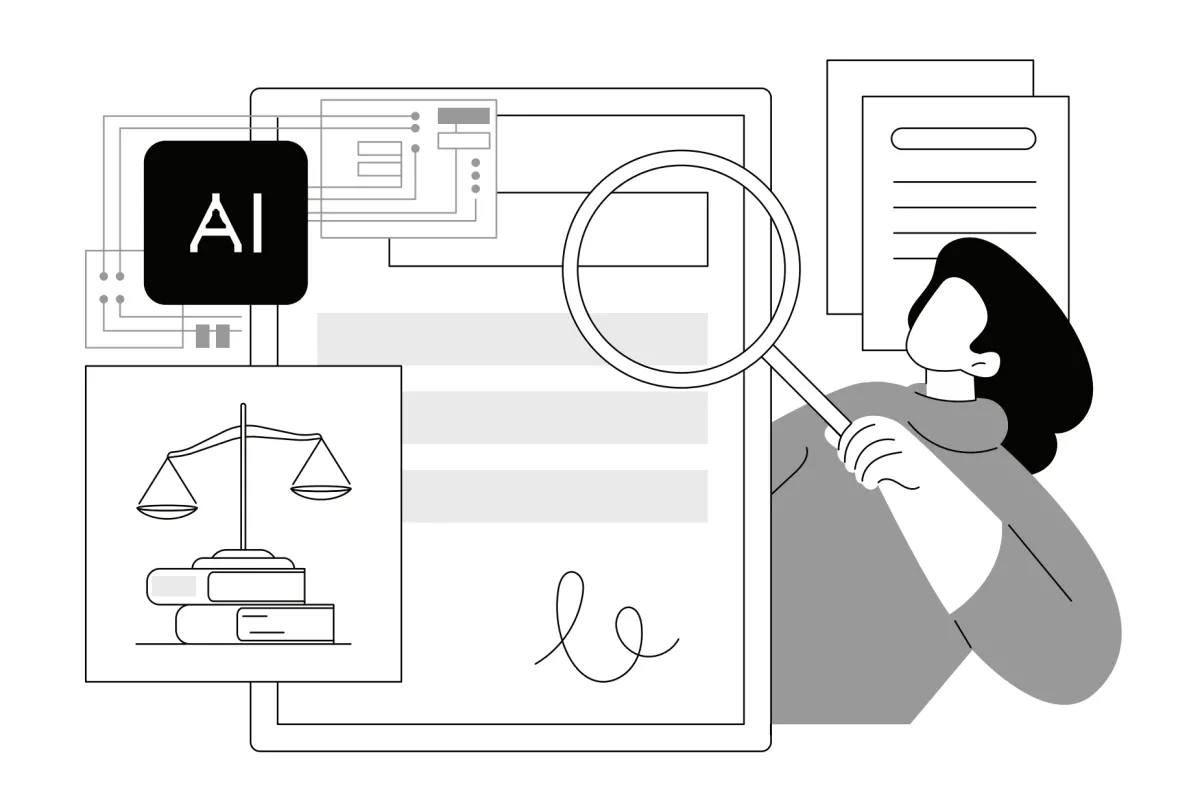It has taken a few years, but digital versatile disc (DVD), technology has matured. If you count the DVD drives in desktop computers, there are over 54 million DVD players worldwide. Electronics manufactures sold about 71 million DVD players worldwide last year and are expected to ship between 80 and 90 million units in 2003 and 95 million units in 2004. Clearly, the audience for content is there. To fill that gap, every major film is released in DVD.
According to the International Recording Media Association, there were 1,740 million DVD videos produced worldwide in 2002 and a projected 2,415 million for 2003. So what about the independent documentary filmmaker? How can you get into the act? Can you publish your work on DVD?
The Digital Domain
Given how affordable desktop video editing tools are today, it is common for filmmakers to be working in the digital domain. But to publish our work as a fully interactive DVD video, we need to do more than produce a digital video. We need to produce the DVD media, including all graphic and navigation design, menus, chapters, subtitles and supplementary material. What tools and services would we employ? In this article I will survey the options available, from simple, do-it-yourself DVD authoring systems to professional workstations, as well as professional service bureaus for authoring.
Define Your Terms
DVD is both a set of digital standards governing the format of the content and a physical disc conforming to a set of standards that allow for many options. In addition, there are several "types" of DVD discs. The most common are DVD video and DVD ROM. They each serve different purposes and offer vastly different viewer experiences. A DVD video disc is intended to be viewed much like an interactive, menu-driven video experience. The discs are targeted for the set-top box environment (TV) and can also be viewed on a DVD-equipped computer. A DVD-ROM disc can only be played on a DVD-equipped computer. The actual content stored on the DVD-ROM can be any data that you might store on a computer hard drive or CD-ROM, including interactive games, multimedia and video. In this article I will be concentrating on DVD video production.
There are also differences between a DVD disc that you can "burn" on your computer (DVD-R) and a manufactured or "pressed" DVD disc. A manufactured DVD disc has the following characteristics:
- Looks like a manufactured compact disc (CD and is actually stamped into clear plastic
- Two half-discs are bonded together
- Contains data on one or both sides of each half-disc
- 78 GBytes of storage hold up to 25 times the capacity of a standard CD
A DVD-R disc that you "burn" on your computer has the follow characteristics:
- Looks similar to a CD-R and has a golden metallic look
- One disc—not two bonded discs
- Contains data on one side only
- Holds up to 4.7 GBytes, a little over seven times the capacity of a CD-ROM
The most important difference is the storage capacity, which is directly proportional to the length of the video. A DVD-R holds approximately 133 minutes of playback video. A manufactured DVD with two sides and two layers holds approximately 482 minutes of playback.
Why Chose To Release Your Documentary on DVD?
Before we discuss the tools and techniques used to create a DVD video disc, let's take a brief look at some of the unique features of DVD. The platform is ubiquitous. This alone makes the technology attractive. But beyond that, there are inherent features that make DVD video very special. Some of these are:
- Much better quality than VHS
- Stereo or Surround-Sound 5.1 channel audio or digital theater surround
- Ability to add supplementary media
- Selectable subtitle feature
- Multiple language versions on one disc
- Greater interactive control of playback
- Connected media (Internet)
- 4:3 and 16:9 widescreen versions
- Supports normal, pan-and-scan and letterbox formats
- Multiple angles/alternative simultaneous story-lining
- Parental lock feature
- Digital and analog copy protection
Most of all, there is the ability to support additional content. The menu systems invite yo to create video and graphic material that is related to and supports the main feature. This can be a powerful and important feature that can create a greater context for the documentary. The connected media/Internet feature can be very powerful, too. Links within the DVD can connect a community of viewers around a website that provides additional up-to-date data and information, resources, a message-board and a chat-room related to your documentary.
Authoring a DVD Video Disc
Let's look at the steps that go into creating a DVD video. They are:
- Planning your production and DVD design
- Capturing and creating image; video, audio and data assets
- Compressing video and audio assets
- Title authoring to DVD specifications
If you are creating a DVD-R, we are pretty much finished. If you plan to create a manufactured disc, the following steps are necessary:
- Create master digital linear tape (DLT) with disc description protocol file
- Glass mastering
- Test mold and verify DLT/program authoring
- Replication
- Bonding, printing and final QC
- Packaging and fulfillment/distribution
Following are brief expansions upon the first four common steps necessary for creating a DVD.
I. Planning
The more planning and time spent designing the inter-relationship between the documentary and the other media and navigation design, the more successful the project. If you are planning to include additional video, consider how you can provide context through graphic design and informational design techniques. You should have a clear plan on how you will be providing and generating the resources, media elements and software throughout the process.
II. Capturing and creating image; video, audio and data assets
You may need to contract an interface graphic designer or service to help with the planning and design. All screens can be produced in Photoshop or any bitmap editing software.
III. Compressing the video and audio
Digital video is very data intensive; a short video clip on tape translates to a very large computer file. Each frame of your video is a high-resolution full-color image that can be several megabytes. Multiply that by 30 frames per second to get the amount of hard drive space you will need for each second of your digital video.
In order to fit your video on a DVD, you will need to compress the video. Set-top players and DVD drives cannot transfer and process the uncompressed video fast enough; by compressing, we can guarantee smooth playback. Compression is a process that takes your video and produces a smaller file at the expense of image quality. The more compression you apply, the greater the quality degradation. DVD video uses MPG 2 compression. The software tools that are used to compress video allow for the setting of parameters that affect the compression ratio and give control over the process.
Good digital compression is an art form and a technology that requires experience and a fundamental understanding of digital video. Fortunately, the skills and knowledge are easily accessible via a wide range of digital video and DVD authoring software tools and training programs.
IV. Title authoring to DVD specifications
Using one of the many DVD authoring applications, you will turn your design into an actual DVD video. The authoring tool will make the task of programming your menus, graphics and video pretty much a drag-and-drop operation. Depending upon the features embodied within the specific authoring environment, you will either have limited control over the look of your menus and buttons or complete control. The less expensive tools tend to have fewer features and are aimed at the consumer market. The more expensive tools target the professional market. The authoring application that you select will depend upon the features that you require. Below is a range of tools and their features.
Desktop Tools
The tools you use to author a DVD video are a desktop computer, video capture and editing and compression software, photo and graphics applications and a DVD authoring application. This is true for the budget line of consumer tools as well as the full-featured professional set-ups. We will focus on the authoring software. Your computer will need to have a DVD burner installed in order to create DVD-Rs. If you are going all the way to a manufactured DVD, you will need access to a DLT tape system and Disc Description Protocol (DDP) encoding. The authoring software that you purchase will need to fit both your budget and goals. It's important to look at the package carefully to ensure that it has the required features. Following is a brief description of some of the software packages available.
DVD Authoring on a Budget
For those working on a very tight budget there are several authoring solutions for under $100. These include a few packages from leading DVD tool vendors, Sonic Solutions (www.sonic.com) and Apple (www.apple.com). Apple offers its iLife software suite consisting of iTunes, iPhotos, iMovie and iDVD for $49.00! This is a consumer product and is very limited. The video editing features available in iMovie and the content authoring features in iDVD are suited for creating and presenting home movies and may fall short of the goals of the professional filmmaker. There is no output to DLT format, for example. If you are a student and wish to present your work on DVD, however, this just might fit the bill.
From Sonic Solutions, MyDVD Plus 4 lists for $79.95. This is a fairly bare-bones package, but worth looking at. It lets you import your video and audio tracks, create multiple menus and sub-menus (including motion menus) and chapter points. The next step up is MyDVD Video Suite 4, which includes a digital video editing package, for $99.95. This is quite a value, although it's still very much a consumer product. Both of these packages from Sonic are for the Windows platform, require a DVD burner and do not support DLT.
More Dollars, More Features
Both Apple and Sonic offer products in the mid-price range. Apple has a line of tools called DVD Studio Pro listing for $499. Sonic offers \ReelDVD, intended for independent and corporate video productions, for just under $700. ReelDVD runs on Windows and features a very user-friendly graphical user interface.
Professional Authoring Tools
Sonic's top-of-the-line professional authoring system is named Scenarist. To put together a complete system, including hardware, will cost $30,000.00 or more. Many professional DVD authoring studios use Scenarist at the center of their tool arsenal. Full-featured and an elegant and easy "work-flow model" user interface are the hallmarks of this tool. Scenarist includes many features that allow you to preview and proof your disc during the authoring phase. This system outputs to DLT. It takes skill and experience to make use of all of the features and options available in a setup like this. The expected user is a professional DVD authoring technician or engineer.
Professional Services
If you are planning on making and distributing many copies of your disc, you will mostly likely consider creating a manufactured "pressed" DVD. You will want to work with professional services throughout the process to insure the technical quality of the product.
Graphic and User Interface Design
There are many small studios and freelancers that provide graphic and user interface services. These professionals can provide you with a graphic design that supports the main feature and support media.
Authoring
If you live in a major city where there are other media professionals, you will be able to find a DVD authoring studio. To find the right one for you, consider your needs and the services that are offered, as well as the costs. The process is similar to renting time in an editing bay or workstation in a traditional video studio. The filmmaker works with the technician developing and testing together throughout the process. The shop may have a graphic and interface design specialist available either in-house or through a list of qualified freelancers.
Mastering and Replication
The DLT tape produced during authoring is delivered to a replication facility, which reads your DLT, creates a glass master and presses your disc.
Conclusion
There is a wide range of options available to the independent documentary filmmaker wishing to distribute on DVD video-so many that you really need to plan your strategy clearly and balance budget, goals and resources before making any decisions. Obviously, for wide distribution you will want to consider the professional services route. But if you just want a handful of copies, there is a wide range of affordable options for the do-it-yourself filmmaker.
Laurence Tietz is an award-winning multimedia producer, programmer and part-time professor at California State University, Northridge. He can be reached at Laurence@studiosoftware.com.